The quality of pictures is very important in a society driven by visuals. The demand for high-definition (HD) photographs is apparent, whether you’re a photographer, graphic designer, marketer, or someone who enjoys capturing memories. However, getting perfect clarity and detail in photos often necessitates the use of specialized technologies. This is where VanceAI Image Upscaler comes in, providing a ground-breaking solution for taking photo visuals to the next level.
Who Might Require High-Definition Photos?
Individuals and organizations in a variety of sectors may discover that HD images are in high demand. Photographers want to portray their work as clearly as possible, but e-commerce corporations strive to offer things in great detail. Content makers need HD graphics to fascinate viewers, while marketers depend on high-quality photos to successfully deliver messages. Designers utilize them to improve aesthetics, while architects and real estate agents emphasize complex aspects. Educators depend on high-quality pictures for compelling lectures, and social media users want to stand out with eye-catching postings. In summary, HD images may benefit everyone who values visual impact, making them a valuable tool in today’s image-centric society.
Whether you’re a professional photographer looking to highlight your portfolio, an e-commerce company looking to display products with unparalleled clarity, or a content creator looking to captivate your audience with stunning visuals, the demand for HD photos is universal. High-quality photographs increase engagement, efficiently communicate information, and create a lasting impression. VanceAI Image Upscaler serves to both people and organizations, providing a streamlined solution for improving photo graphics.
What exactly is VanceAI Image Upscaler?
VanceAI Image Upscaler is a revolutionary AI-powered tool that enlarges photographs while maintaining HD quality. This program, which can upscale photographs by up to 800%, allows users to improve their graphics without sacrificing clarity and sharpness. It’s a godsend for photographers, designers, marketers, and everyone who loves high-quality images. VanceAI Image Upscaler is more than simply an image enlarger; it uses powerful algorithms to preserve the spirit of the original image, resulting in bigger images that keep their authenticity.
Pros:
VanceAI Image Upscaler can increase photographs by up to 800% without compromising image quality, making it excellent for print, e-commerce, and presentations.
Precision Powered by AI: The powerful AI algorithms guarantee that the enlarged photographs keep their sharpness and clarity while retaining delicate details.
The tool’s user-friendly design makes it accessible to users of all skill levels, enabling anybody to produce professional-level results.
Time-saving: With the capacity to upscale photographs in seconds, VanceAI Image Upscaler saves time while providing amazing results.
Cons:
Internet Connection Requirement: Using the online version of AI Image Upscaler need a steady internet connection, which may be a barrier for those with slower connections.
While the application excels at picture enlargement, it lacks significant editing functions, therefore customers needing sophisticated editing skills may need to purchase extra software.
How Do I Use VanceAI Image Upscaler to Get High-Definition Photos?
Using VanceAI Image Upscaler to generate HD images is a simple operation that does not need any specialist knowledge. Here’s a step-by-step strategy to unlocking breathtaking visuals:
Step 1: Select an Image


Open VanceAI Image Upscaler and choose the image to be enhanced. The program can handle any kind of visual material, including photographs, artwork, and videos.
Select the scale factor that best meets your requirements. Scaling settings range from 2x to 8x with VanceAI Image Upscaler, enabling you to expand your image to the required size.
Step 3: Begin the Upscaling Procedure
Let the AI magic begin by clicking the “Start” button. VanceAI Image Upscaler’s powerful algorithms perform their magic, retaining the image’s HD quality while increasing it.
Step 4: Save Your High-Definition Image
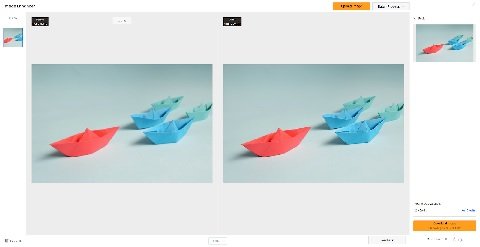
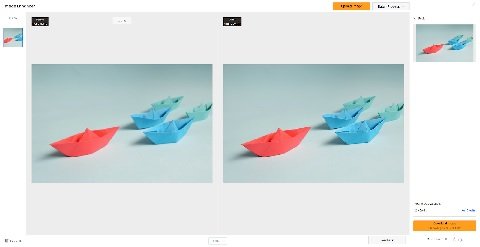
When the upscaling is finished, preview the improved picture. If you’re happy with the results, save the HD picture to your smartphone and see it change. Face Generator is revolutionizing the way people share images on social media. Click on this link to learn more about include some exceptional face photographs in your photo book. You may also use an AI cartoon generator to create some visual cartoon photographs if you like.
VanceAI Information
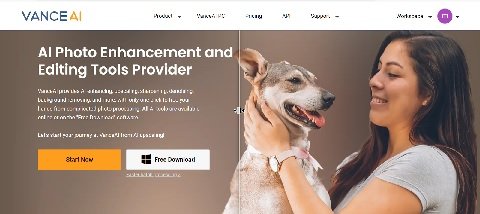
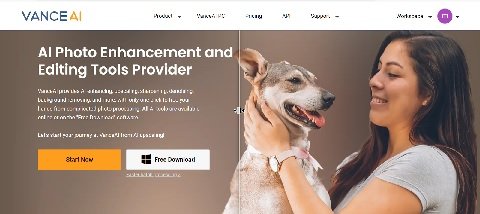
VanceAI is at the very edge of AI-driven picture improvement, providing a suite of tools that redefine visual perfection. The platform also includes BGremover and VanceAI Photo Restorer in addition to VanceAI Image Upscaler. BGremover eliminates backgrounds with ease, enabling topics to shine. VanceAI Photo Restorer uses AI technology to bring old and damaged images back to life, restoring their original beauty. These tools enable users to create extraordinary visual outcomes, whether it’s increasing picture quality, retrieving beloved memories, or generating fascinating multimedia. VanceAI’s dedication to innovation and perfection continues to improve picture transformation and optimization. Aside from the aforementioned function, VanceAI gives various guidelines on how to use AI Portrait Generator, which we think will help you improve your creativity.
Conclusion
In the realm of images, quality is everything. VanceAI Image Upscaler is your entry point to flawless HD photographs, allowing photographers, designers, and enthusiasts to achieve a higher degree of aesthetic appeal. Creating amazing HD images is no longer a pipe dream thanks to its user-friendly UI and strong AI algorithms. This time, we demonstrated VanceAI picture Upscaler’s capabilities and its role in improving picture quality. Take advantage of this chance to investigate the tool and see the wonders of HD transformation. Also, if you’ve ever wanted to be a Vtuber, you may sample some Vtuber Maker and begin your trial with the VanceAI instruction.


